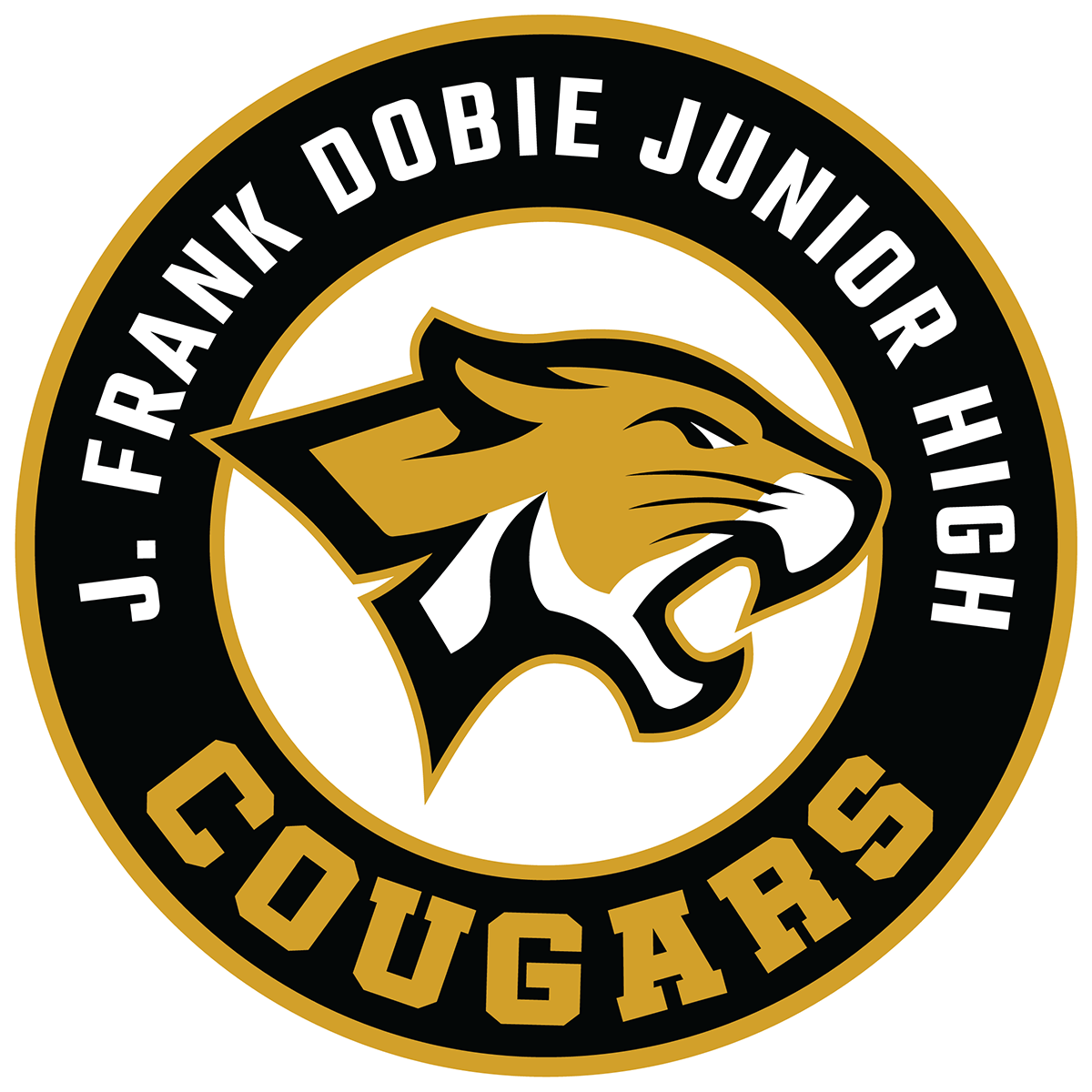First Place: Event Management, Hospitality, Tourism, and Recreation, National Programs in Action, Sustainability Challenge, & Chapter Service Project
Second Place: C. Jones
Students will have the chance to compete at the State Leadership Conference in Dallas!






They were officially honored with the CREST Award (Counselors Reinforcing Excellence for Students in Texas)!
This isn’t just a plaque on the wall—it signifies a counseling program that creates real results for our students. To earn this, our counselors demonstrated:
📚 A commitment to continuous improvement.
🤝 Effective communication with parents and staff.
❤️ A dedication to the academic and personal success of every student.
Thank you to our counselors for being the heartbeat of our campus and for everything you do for our Cougars! 🐾



Day 1 – “Main Character Monday”
Dress like you’re the star of your own story. Remember your voice matters
Fits, confidence, favorite hoodie, or drip you feel good in.
Day 2 – “Shine Together on Twin/Squad Day”
Match the vibe. When we shine together, our whole school shines.
Dress alike with a friend or rep the same colors with your crew.
Day 3 – “Counselor Color Day”
Show the love…many roles, one purpose, one school community.
Wear your counselor’s favorite color or school colors or rep your club or group/ team
Witherspoon: Black
Stackhouse: Teal/Aqua or shades of blue
Stinson: Red, Blue, & Purple
Day 4 – “Throwback Thursday
Old school > new school. Honoring the past while building the future.
Wear retro jerseys, vintage tees, 90s/Y2K looks, or classic throwback styles.
Day 5 – “Kindness Is the Flex Friday”
Kindness is cool, and you can always count on us to show you care and support. Wear pink, red, hearts, or anything that spreads positive energy.
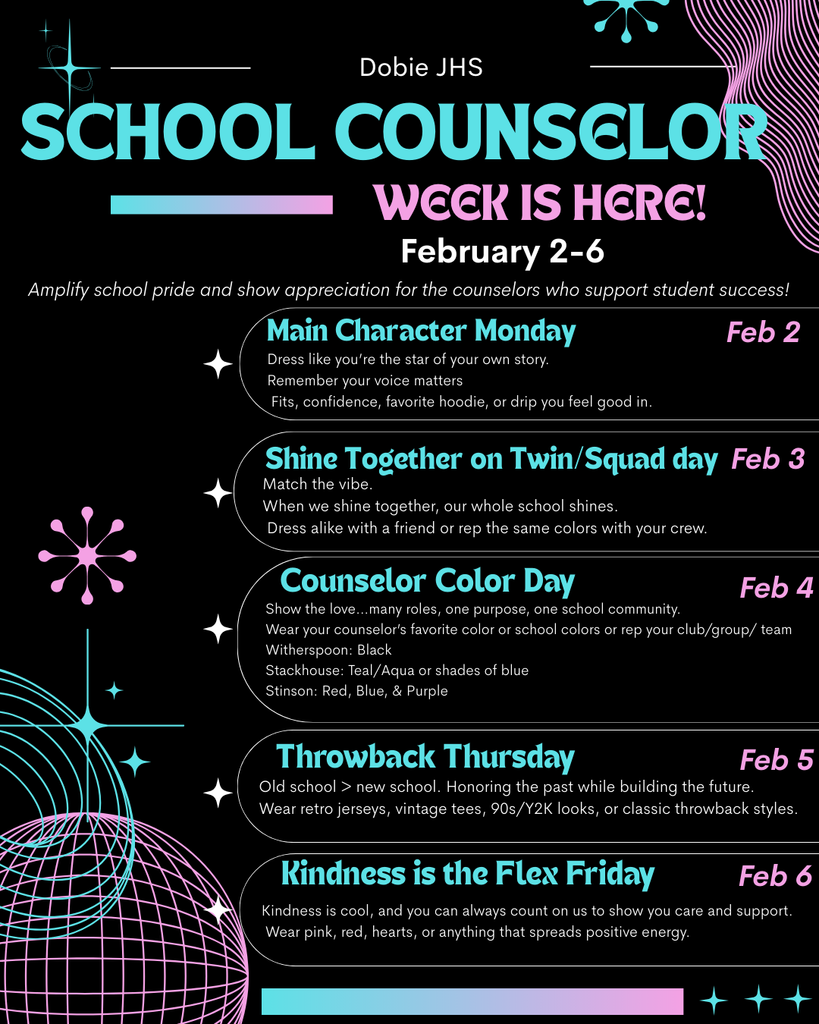
Date: February 17, 2026
Time: After school
What to Bring/Wear:
- Appropriate athletic wear (shirt, shorts, athletic shoes)
- Tennis racket (one can be provided if you do not have one)
If you have any questions, please contact Coach Wallace or Coach Politte.
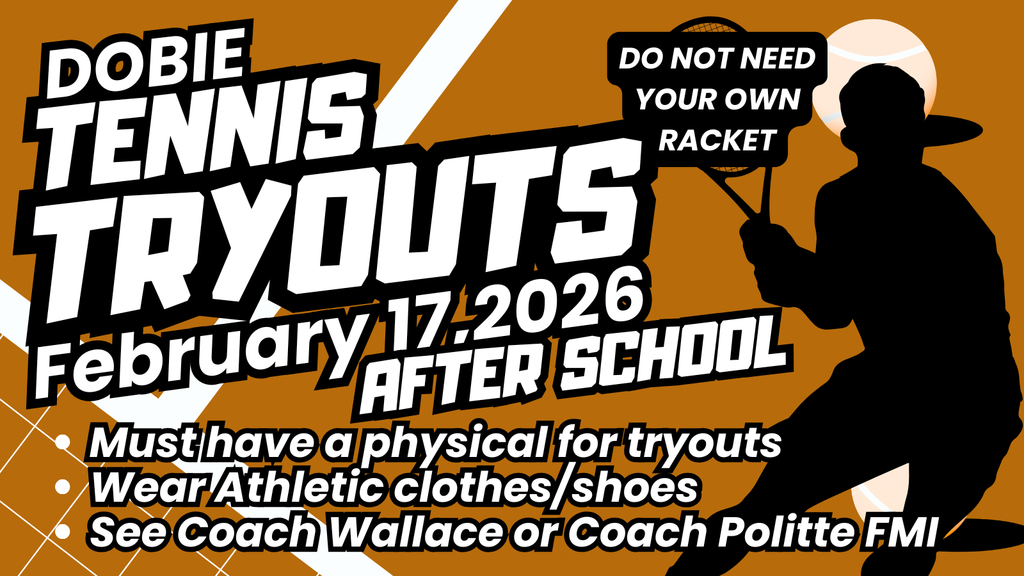
Representing nations including China, Chad, Zimbabwe, and the United States, our Cougars dived deep into high-stakes global diplomacy. Using their parliamentary procedures and debate skills, they addressed some of the most pressing issues facing our world today, including:
🏥 Accessing medical care in developing countries
📚 Ensuring accessible education for women
🤖 Creating legislation for Artificial Intelligence
🌾 Addressing pollution caused by crop fertilization
We are incredibly proud of how these 29 delegates (with the help of their advisors, Mr. Carter and Ms. Springfield) navigated these complex topics with research, poise, and professional diplomacy. Way to represent Dobie Junior High on the international stage! 🏛️✨




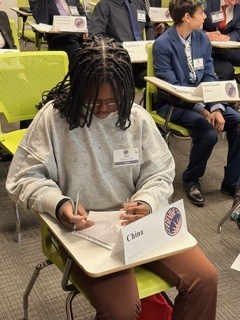


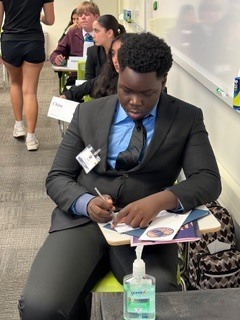

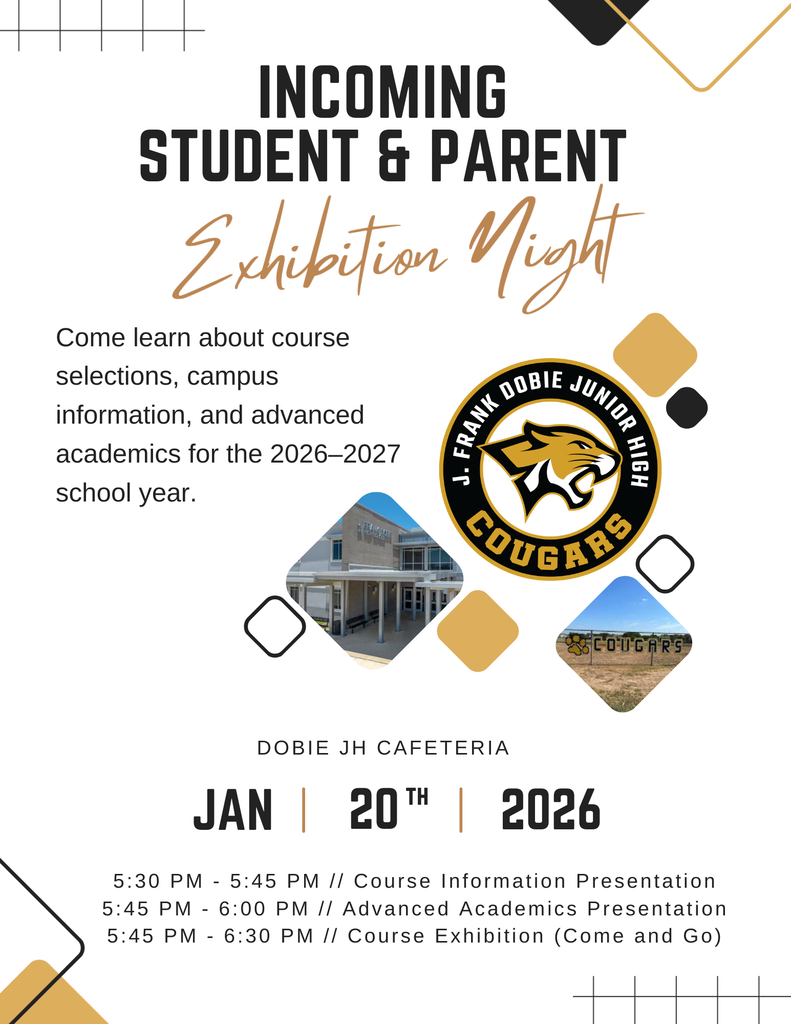
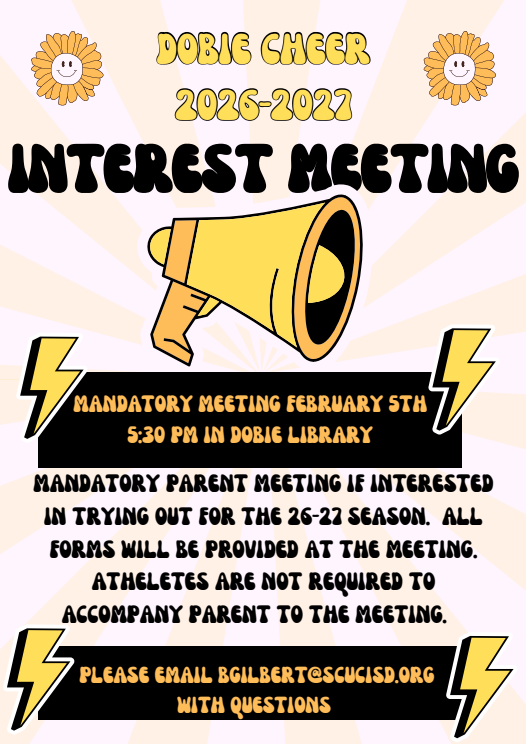
Under the theme Revive, students served on two committees addressing persistent global issues: water pollution caused by crop fertilization and the lack of access to medical care in developing countries. Delegates researched causes, explored solutions, and debated policies, gaining experience in collaboration and critical thinking while tackling challenges that affect communities worldwide.
It was more than a lesson; it was exposure to real-life world issues. Dobie and Corbett JHS students involved were exposed to the necessity for cooperation, empathy and solution-oriented thinking through diplomacy.
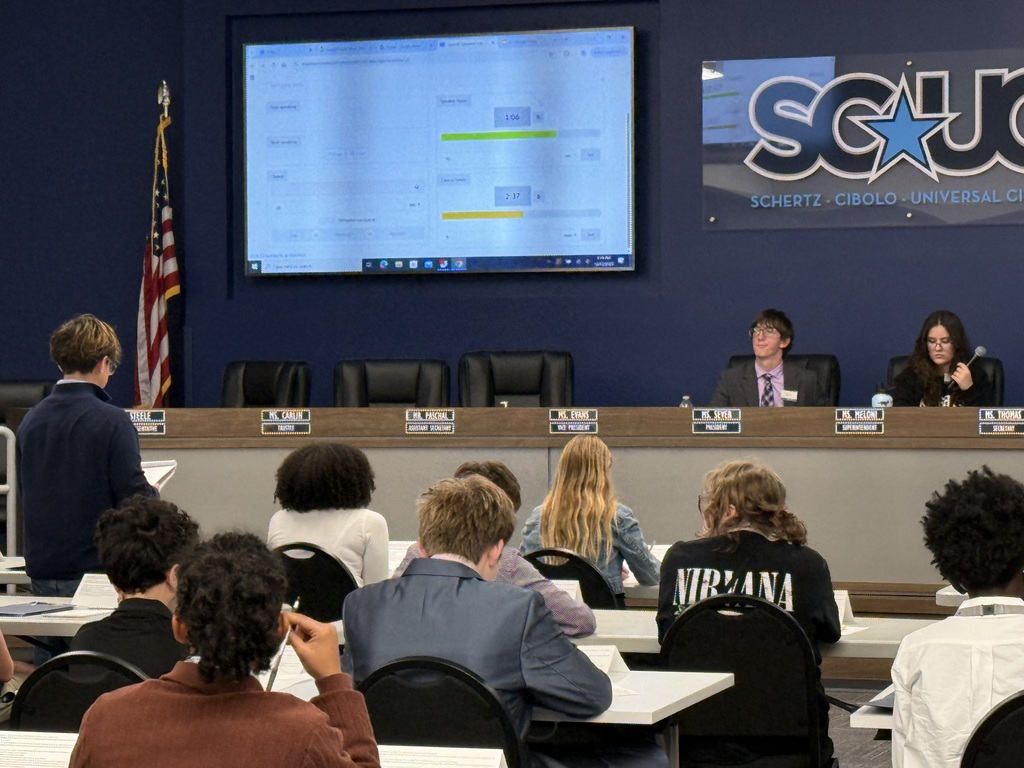

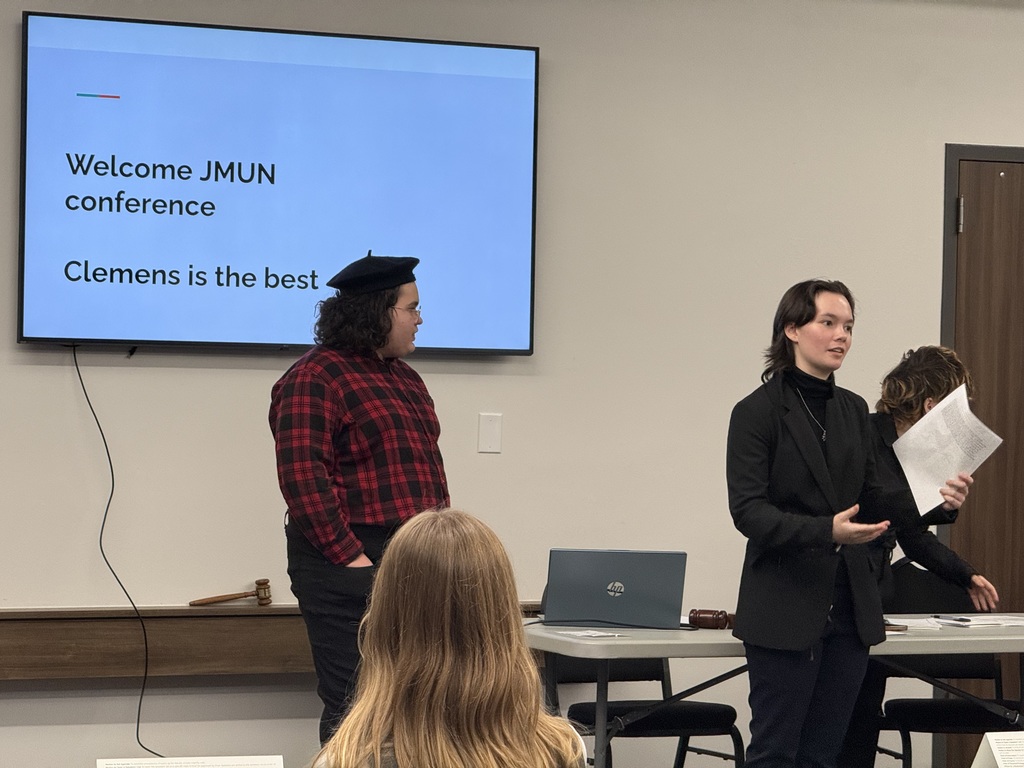



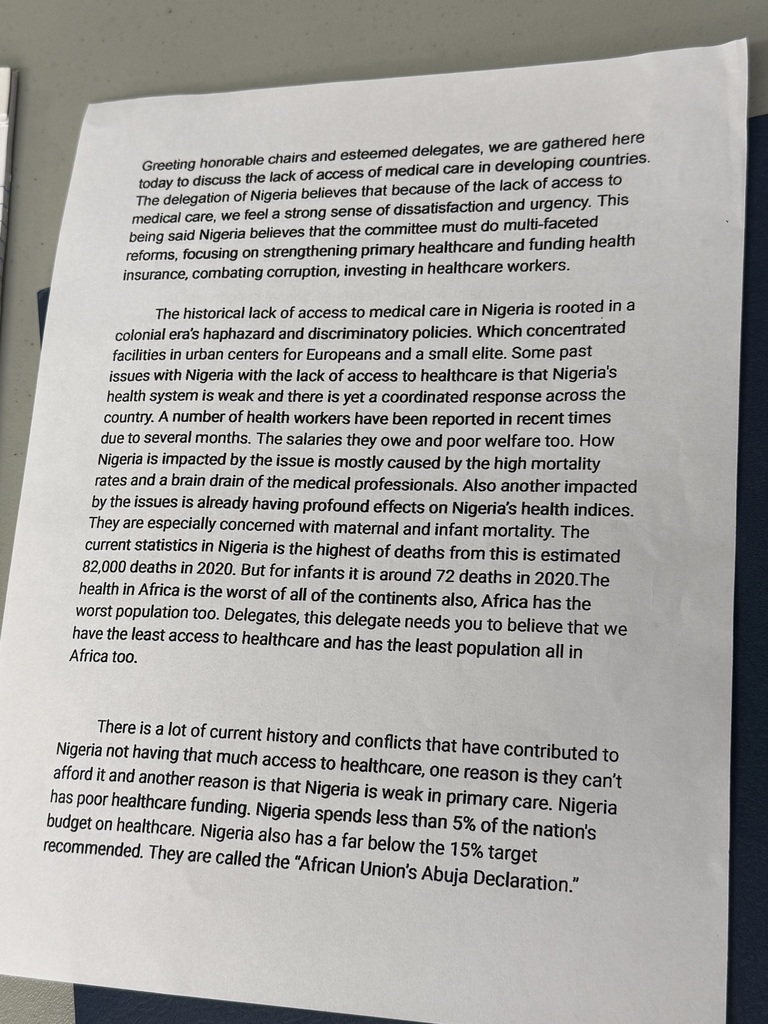
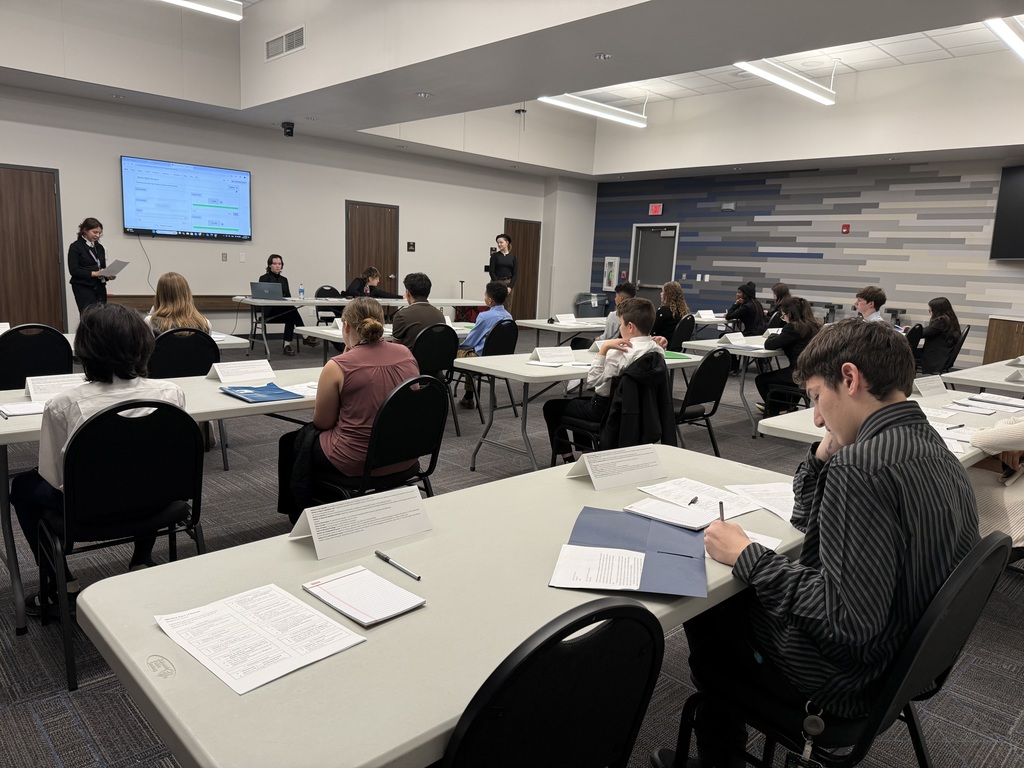
Special shout-outs to our award winners:
✨ Raelyn G. – Honorable Mention All-Star Cast
🌟 Sophia K. – All-Star Cast
🎨 Maddyx K. – All-Star Technician
💖 A HUGE thank you to our amazing parents and supportive administration for making this possible!
📸 Photo credit: One of our incredible Dobie Drama moms!





A huge congratulations to our grade-level winners:
🌟 7th Grade Winner: E. McCay
🌟 8th Grade Winner: J. Monroe
Featured here are the winning designs and some amazing runner-up artwork!
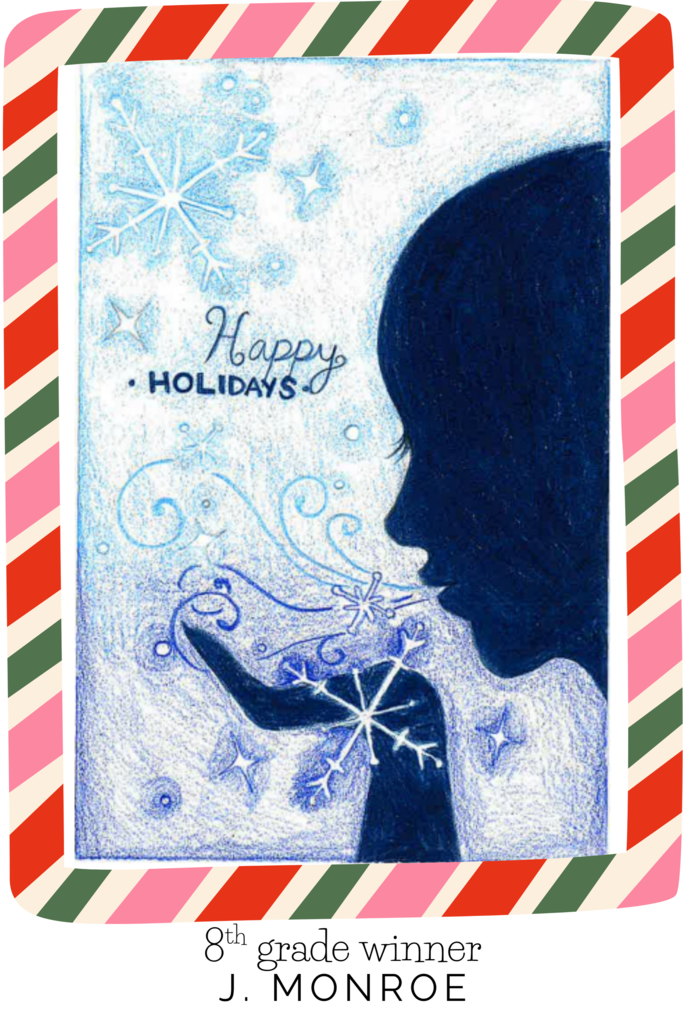

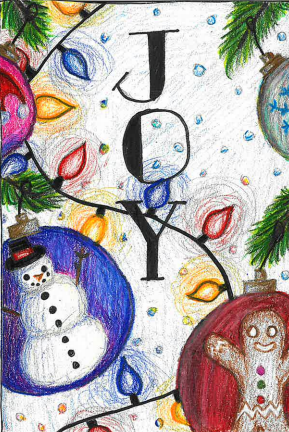

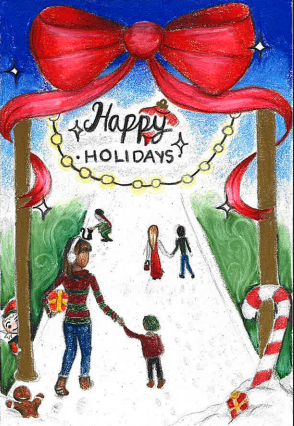
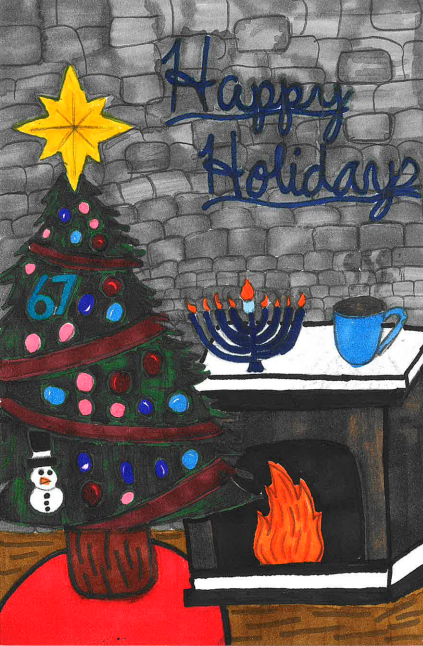
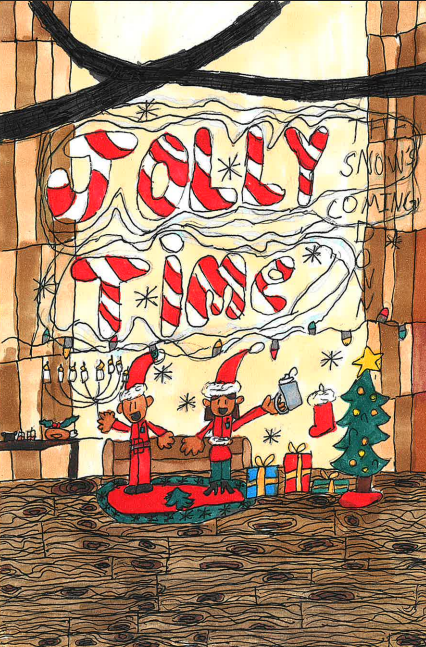
Students who participated had a chance to be selected by their Cougar Time teachers to find Coach Buddy the Elf, who was hiding outside today! They searched the tennis courts and portables, but one student finally found him tucked away in the ticket booth at the football field! Excellent detective work from Ms. Lauber's CT!
Tomorrow is Coach Buddy's last day visiting campus before midterm exams. Any guesses where he'll be for his grand finale?
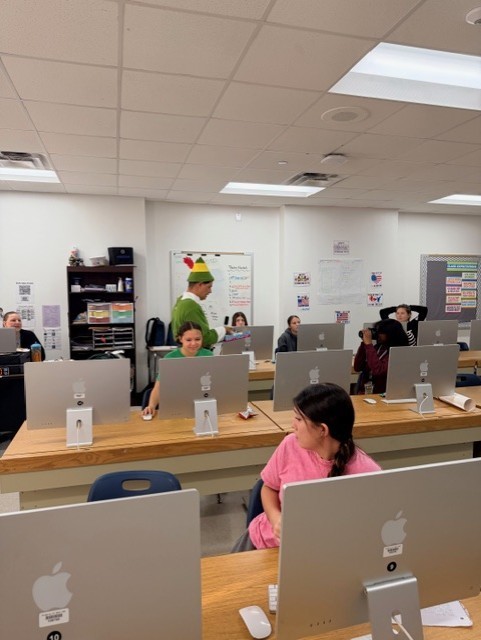
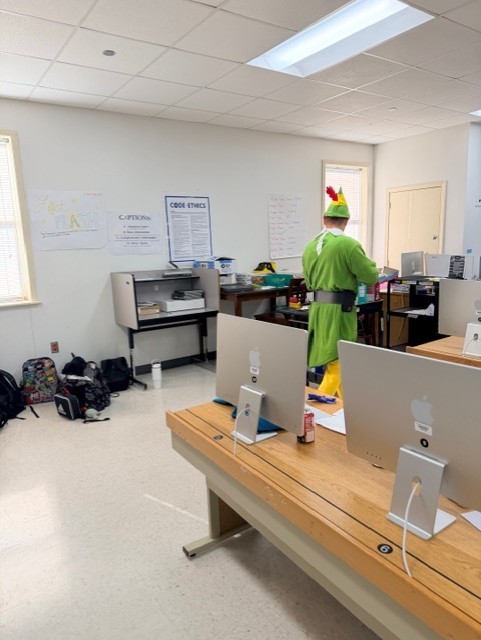
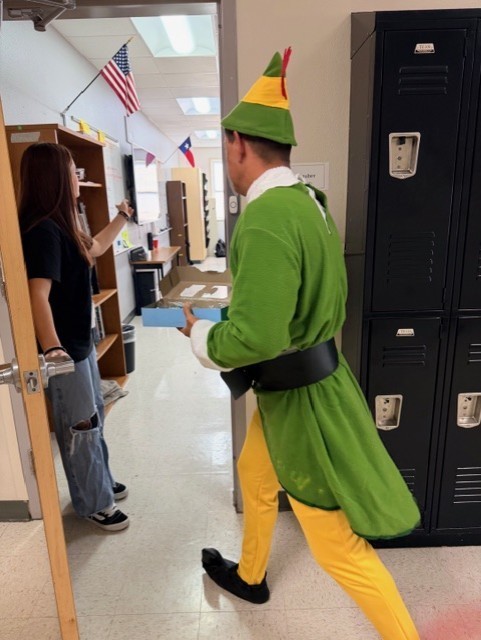





Students who participated had a chance to be selected by their Cougar Time teacher for a special mission: finding the elusive Coach Buddy the Elf! After a thorough canvass of campus, Ms. Todd's class representative finally found Coach Buddy hiding behind the rolled-up gym mats in the breezeway! The whole class got to enjoy some sweet treats, delivered by Mrs. Hughes.
8th grade, it's your turn tomorrow! Don't forget to dress up for your chance to be part of the holiday fun!



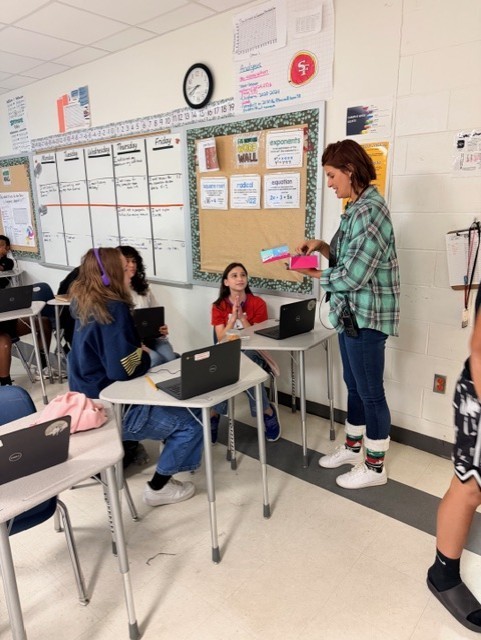

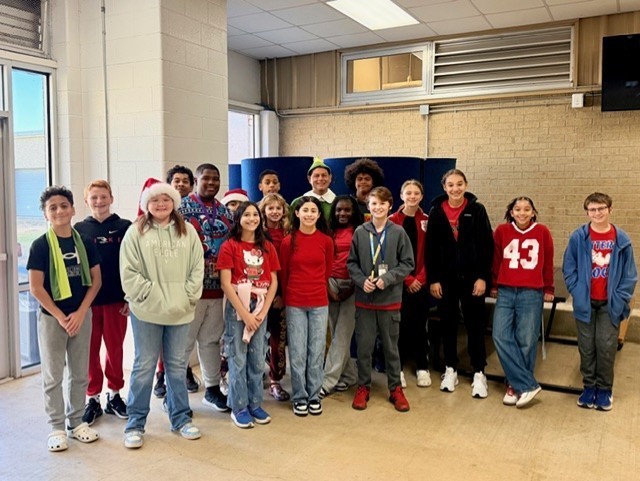
Congrats to the top three girls and boys, who each scored a sweet Elf on the Shelf chocolate prize! 🍫
Stay tuned... there's plenty more Elf fun coming! 🎄




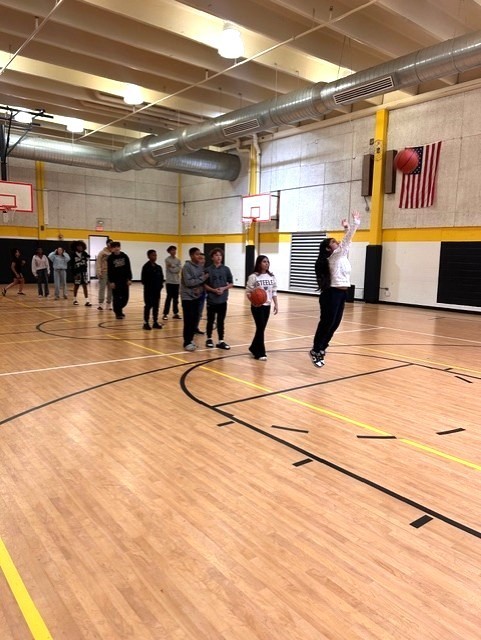

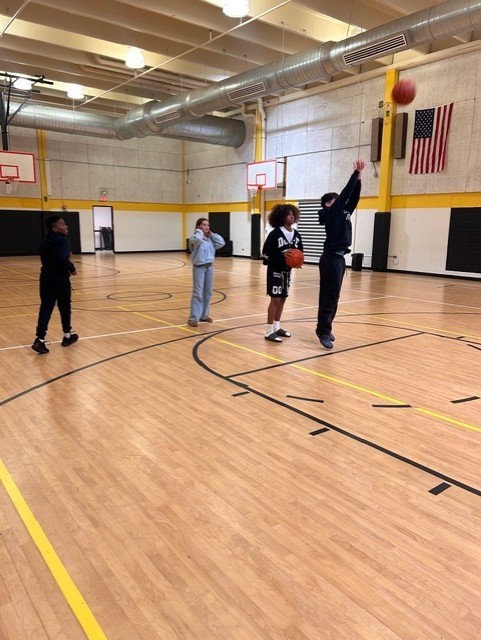



As CTE classes, we love bringing in industry professionals to give our students real insight and hands-on experience in the trade—and today was the perfect example.
A huge thank you to Mrs. Sanches for taking time out of your day to invest in our students and help them build real-world skills! 💛✂️🧵
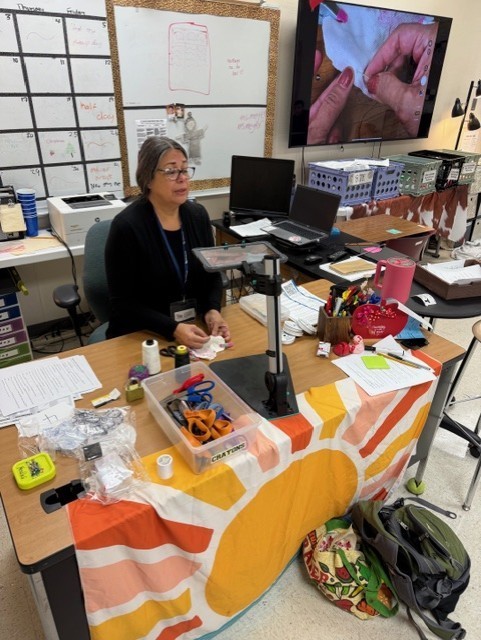
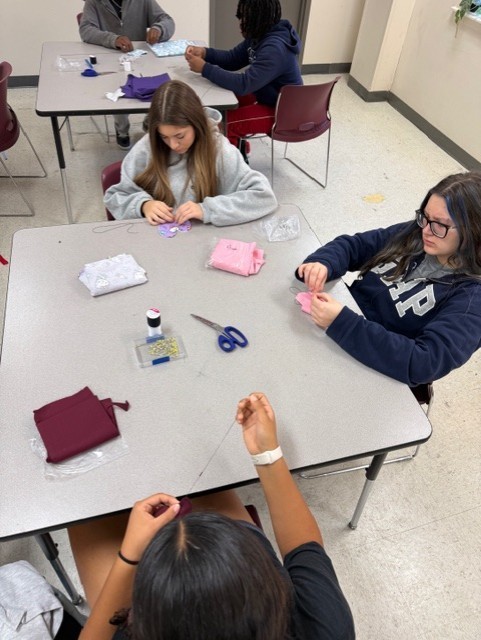
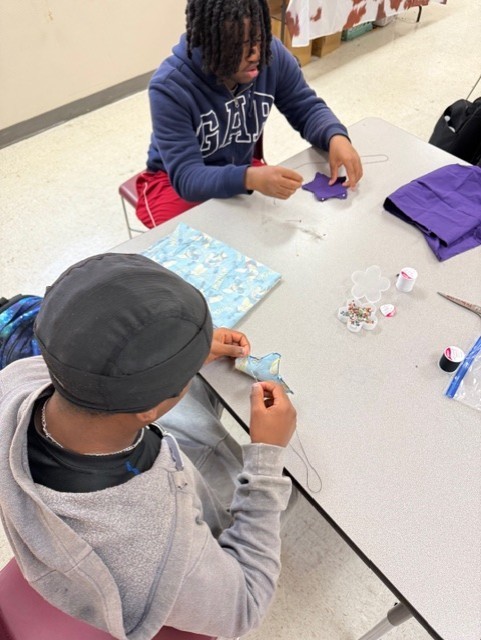
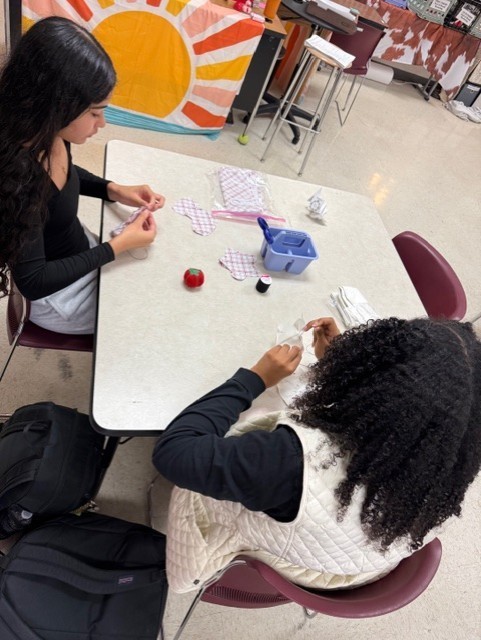
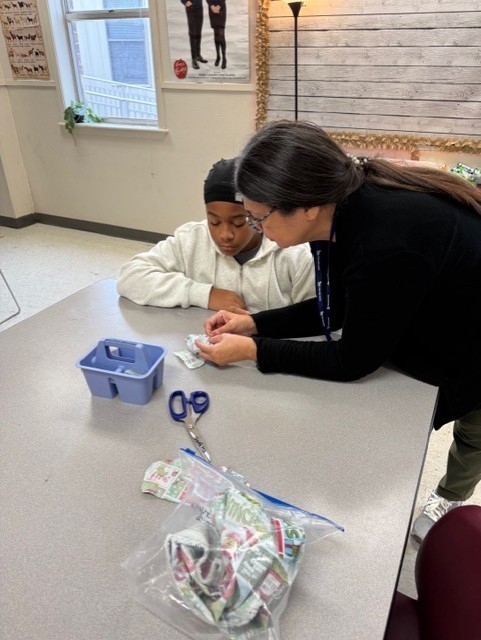
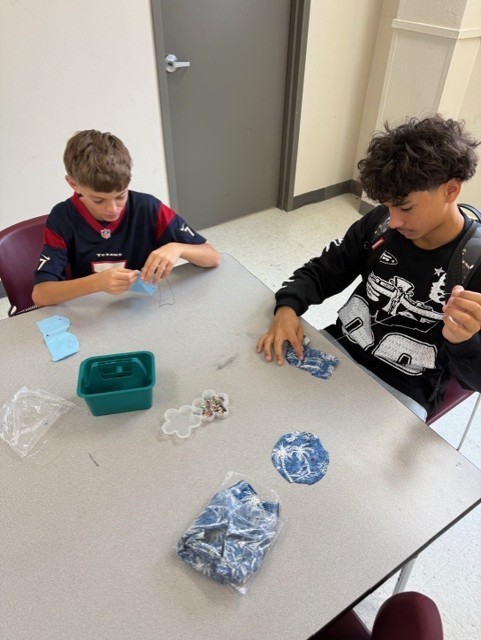
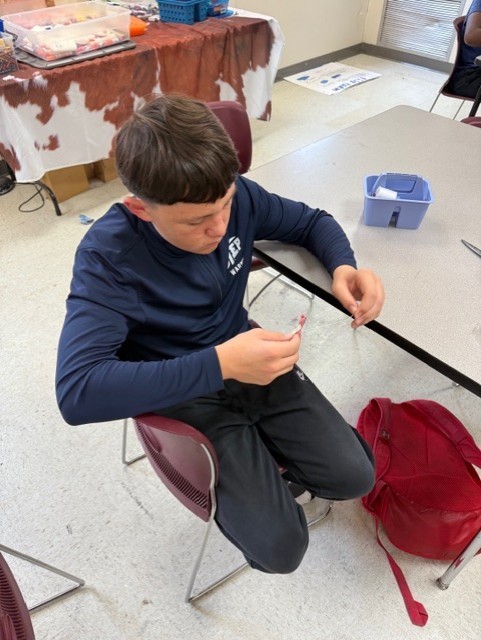
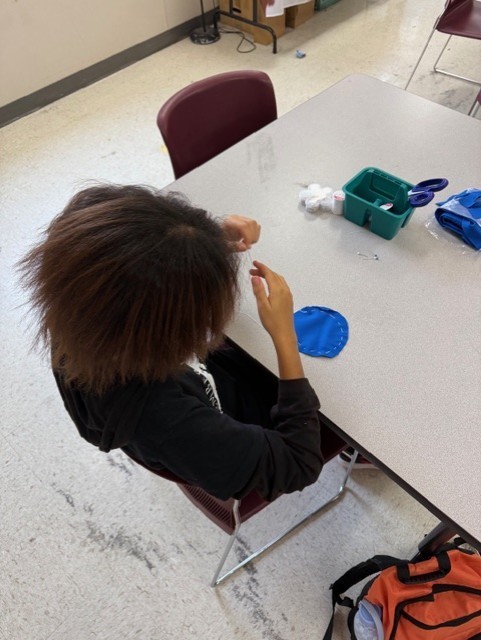
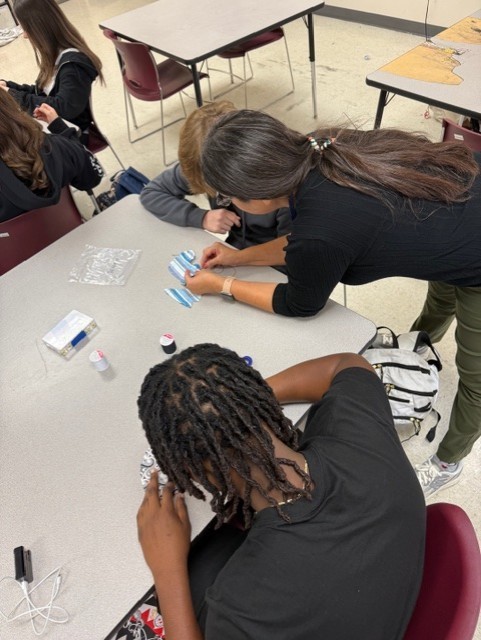
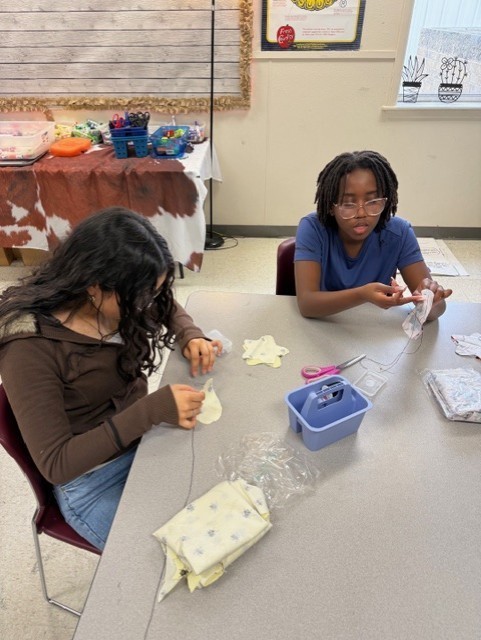
SCUC celebrates its educators, specialists and support staff who work to ensure every student has access to a quality education. Ms. Jones-Fox and Ms. Miller at Dobie Junior High School are just two of the dedicated teachers who impart their love and knowledge of science to provide equitable opportunities. Coach Harper and Ms. Achtenberg also deserve recognition for their inclusion work in P.E., thoughtfully pairing special-education students—including those with Down syndrome—with their peers in the school’s PALS program.
Similarly, at Green Valley Elementary School, Ms. Benson, a first-grade teacher, helps create an inviting, inclusive environment, adjusting to meet individual needs.
Through the partnerships with students, parents, specialists and educators, we honor National Special Education Day and its meaning - valuing our Purpose and People to help every child reach their full potential.
#WeAreSCUC
#YouBelongHere
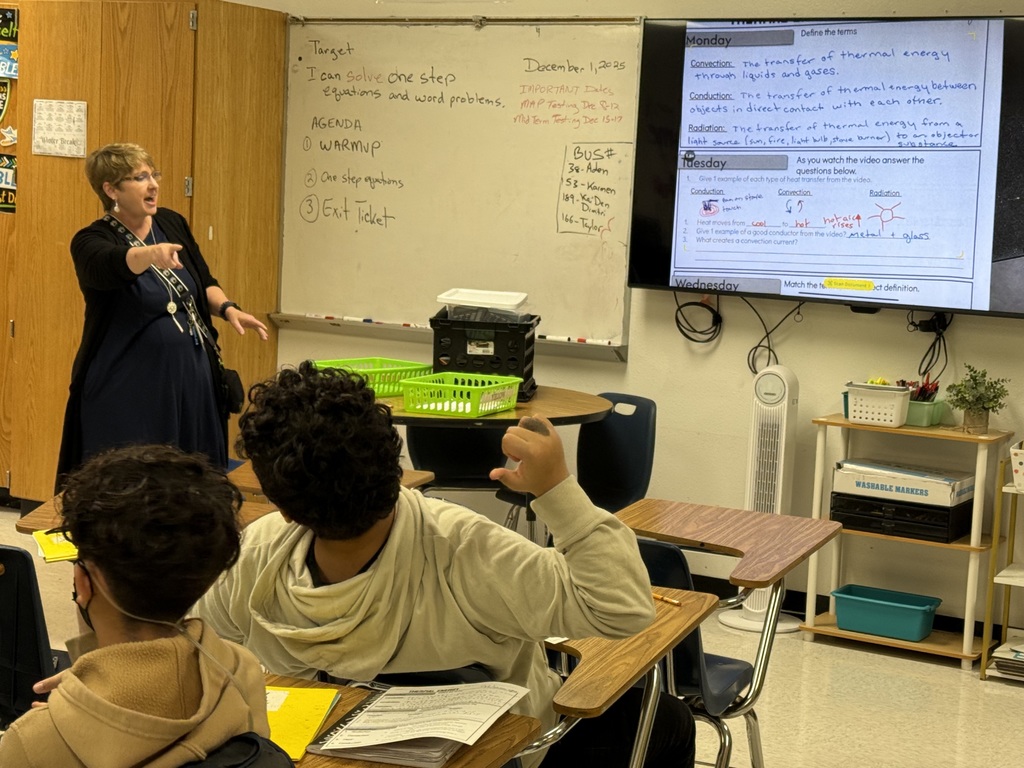
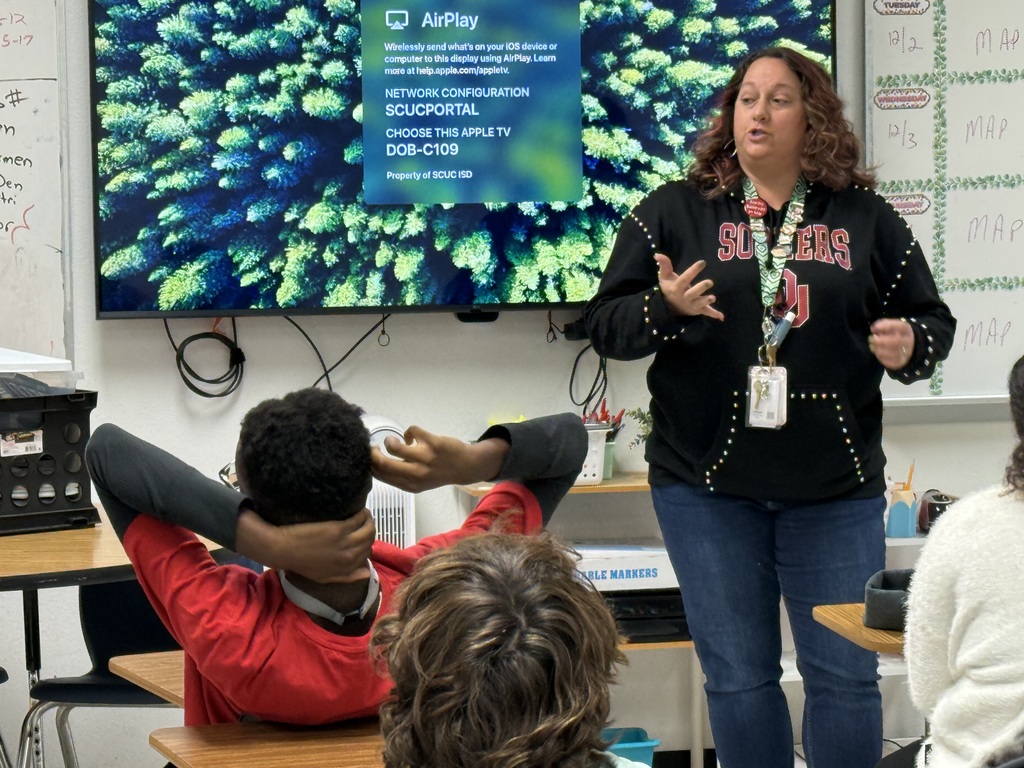

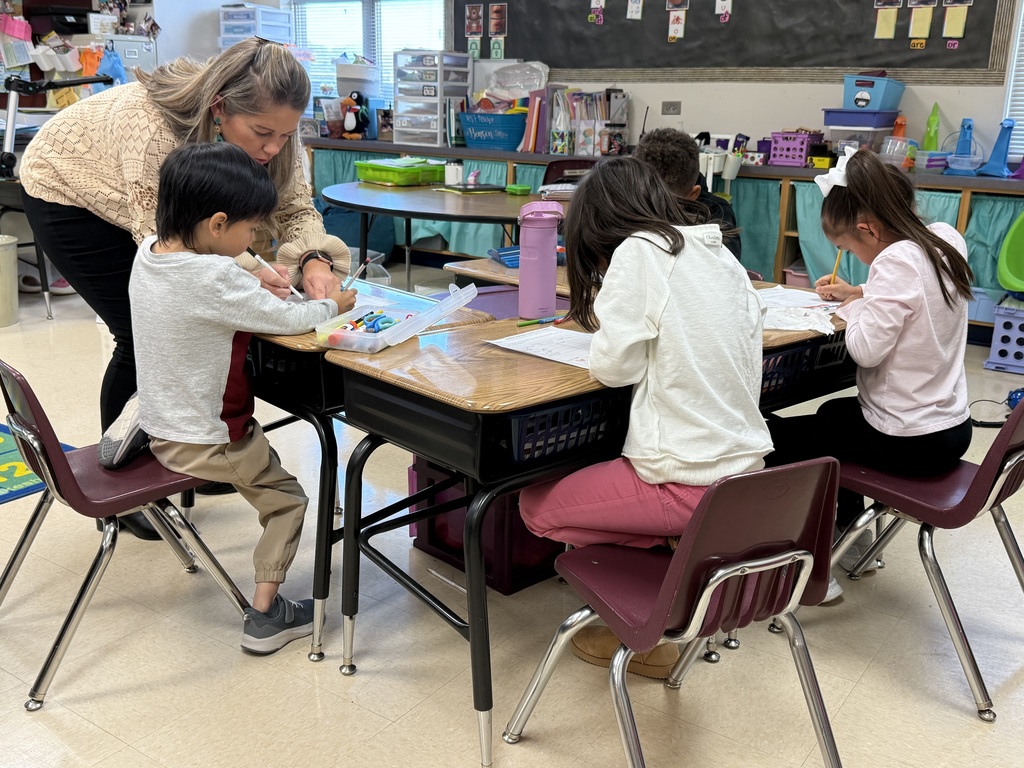
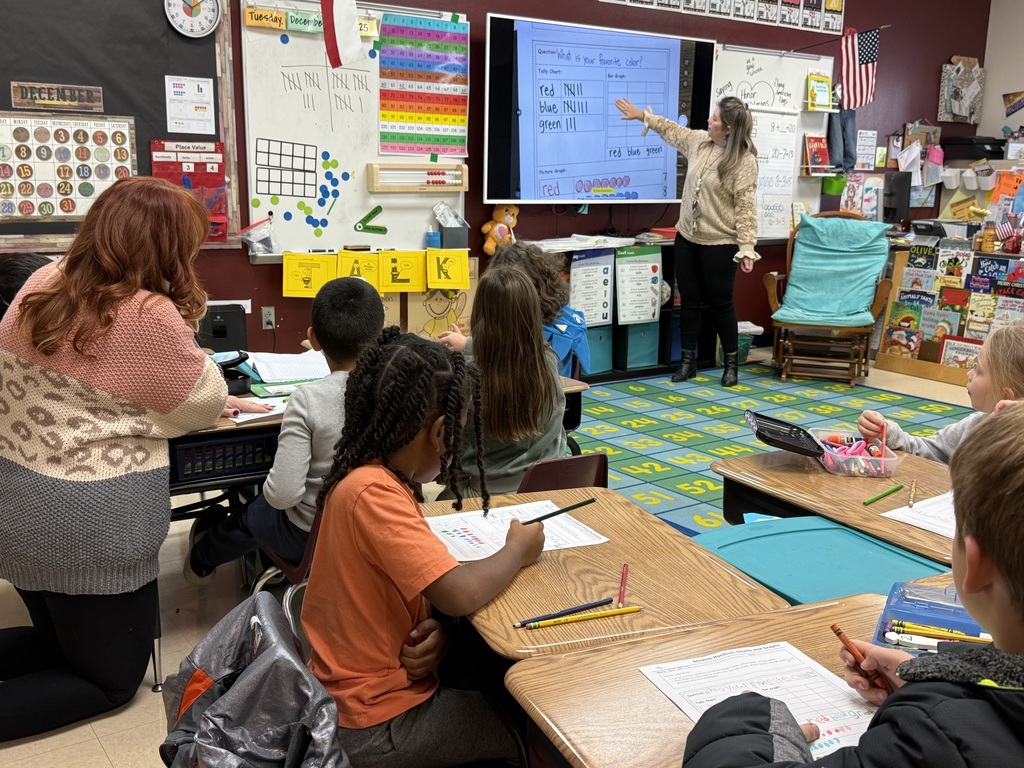
Though their clothes look different, their missions share a powerful, common thread: service to others, tireless dedication, and a commitment to ensuring every member of our community is safe, supported, and given the opportunity to thrive.
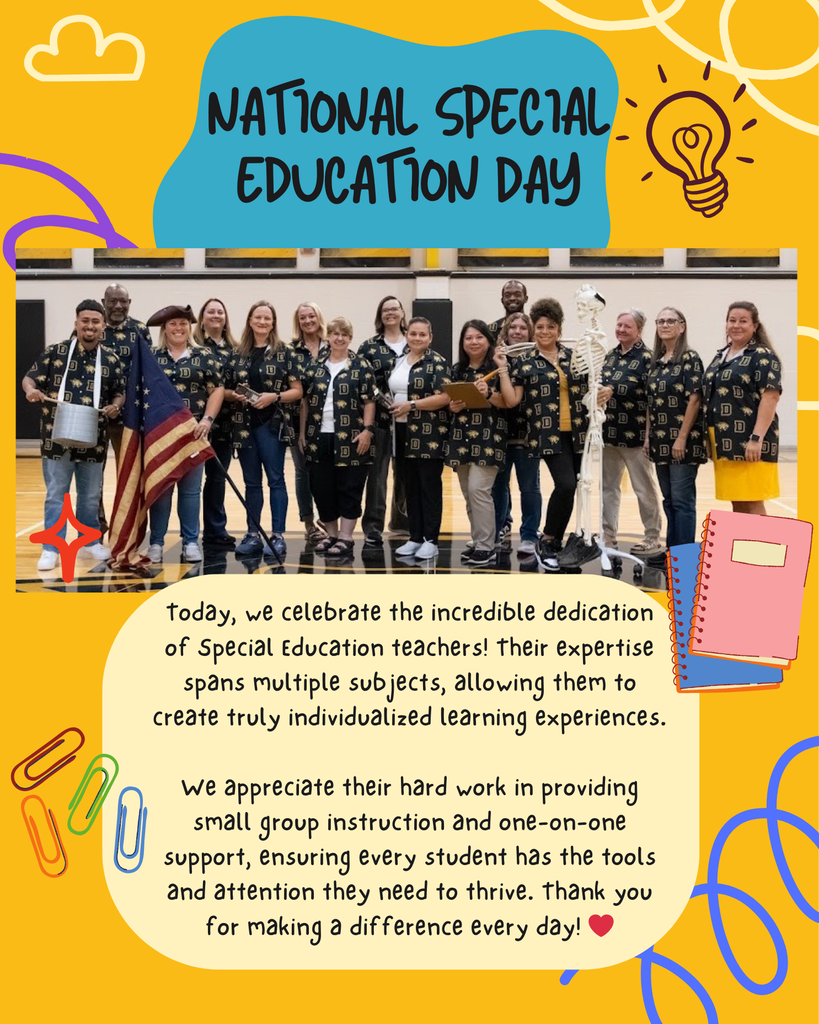
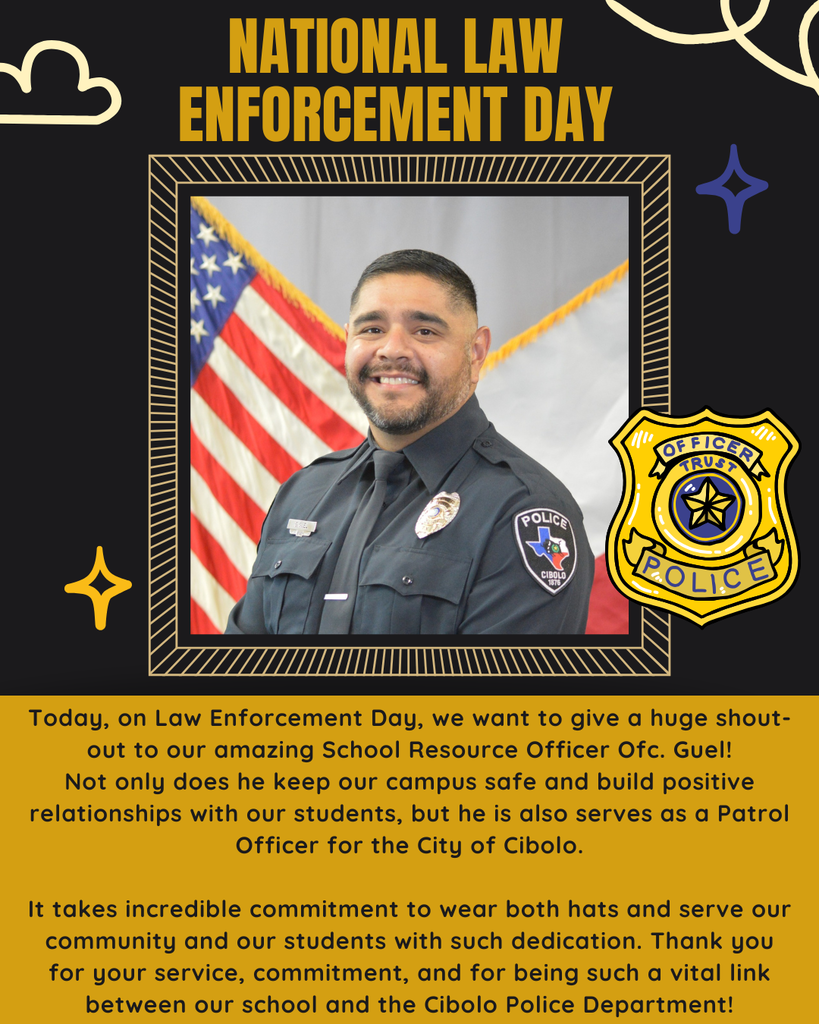
CIBOLO, TX — The Martindale family is no stranger to excellence in both academics and music. Dobie Junior High eighth grader Luke Martindale recently earned first chair clarinet at the TMEA All Region Band Auditions held Saturday, November 8.
Out of 79 competing clarinetists, Luke claimed the top spot and will perform alongside 18 other Dobie Band students at the All Region Band Concert on November 15 at 2:00 p.m. in Somerset.
Luke’s success continues a proud family legacy. His older sister, Brooke Martindale, achieved the same honor in 2018, earning first chair clarinet while performing with the Metzger Middle School Band in Judson ISD.
A key influence in both siblings’ musical journeys is John Robertson, current Dobie Junior High Band Director.
“I can only imagine what Luke went through back in July and how every day presents a new challenge for him,” said Robertson. “I’m proud of Luke’s perseverance and commitment to excellence.”
While many middle school musicians spent their summer relaxing or attending band camp, Luke faced a very different reality. He spent 22 days in the hospital battling complications from Cystic Fibrosis, a rare genetic disease that affects roughly 40,000 people in the United States.
“We were really worried about Luke. His lung function had dropped into the low 70s, and he told us it hurt whenever he tried to play his clarinet,” said Tiffany Martindale, Luke’s mom. “During his recovery, he asked me to bring his clarinet to the hospital. He played for the doctors and nurses as a way to help build his lung function back up.”
Despite those challenges, Luke’s determination and passion for music carried him to the top — a true testament to his strength and resilience.
That same drive and love for music runs deep in the Martindale family.
“The Martindale family has always been incredibly supportive of the fine arts, and I’m proud to have taught Brooke at Metzger from 2016 to 2019,” said Bryant Aynes, current Metzger Middle School Band Director and former assistant under Mr. Robertson. “I recently learned that Brooke has been helping Luke prepare for his regional band audition, and it brings me great joy to know I’ve had a part in shaping the musical journeys of two outstanding students.”
Through dedication, mentorship, and family support, Luke Martindale’s achievement stands as more than just a musical victory. It is a story of perseverance, inspiration, and the enduring power of family legacy.


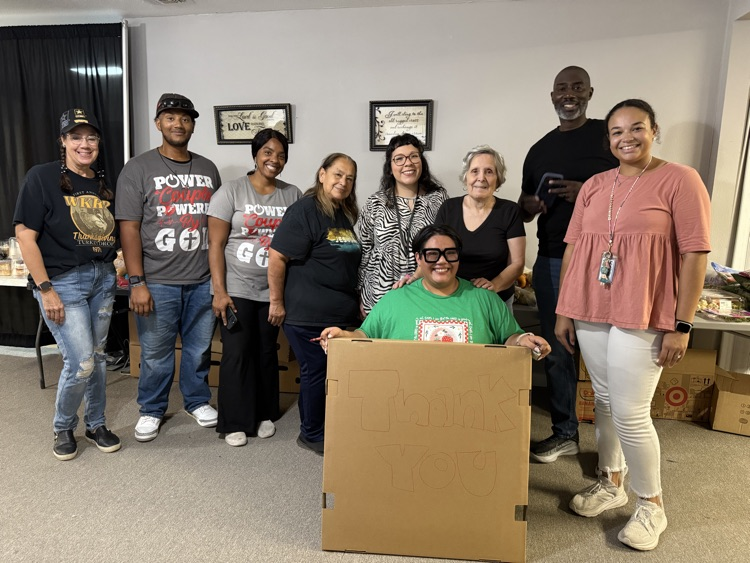

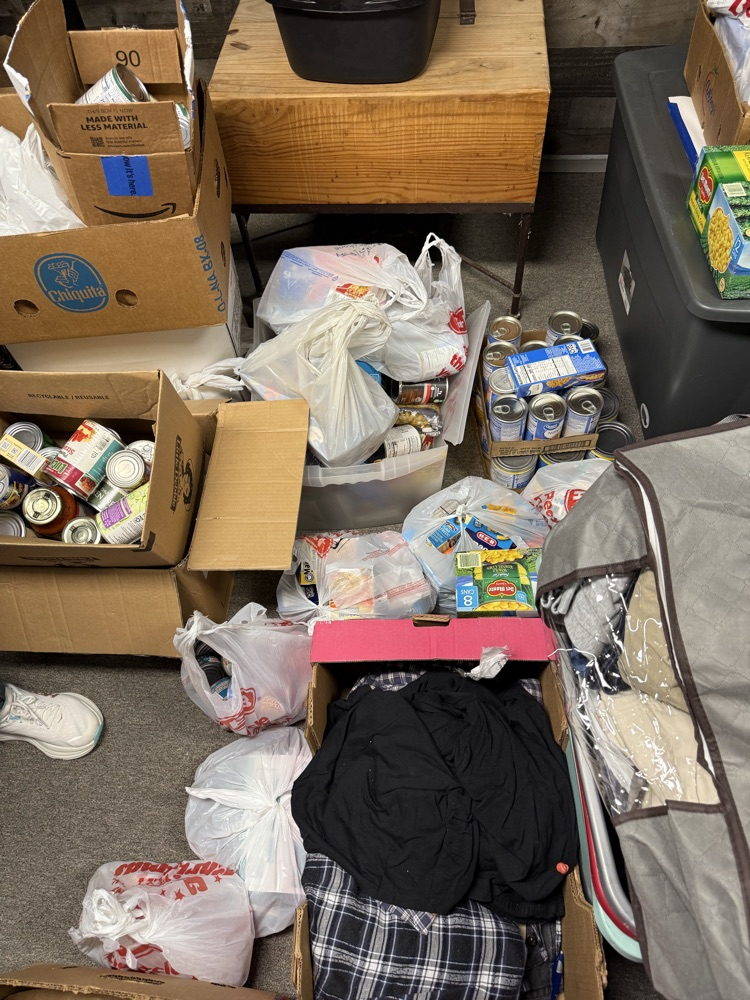
Parades, concerts, and most of all, thank-yous, were the focus of campus Veterans Day observances throughout SCUC leading up to the observance on November 11th. Processions were held through the halls of some campuses; students beamed with pride as they walked with parents, grandparents and other family members who currently serve or have served in the United States military.
Meanwhile, Samuel Clemens High School Air Force and Byron P. Steele High School JROTC cadets led the yearly observance at their respective campuses. Family members, many of them military-connected, watched as school choirs paid tribute to their guests with patriotic songs and expressions of gratitude for their service.
Veterans Day, first recognized as Armistice Day after World War I, reminds us of the men and women who serve to protect the nation from enemies, foreign and domestic. They trade comfort for duty, endure long deployments, often to volatile locales around the world. These sacrifices are felt by the service members themselves, and by their families at home.
SCUC is grateful and proud to be a military-connected school district, with approximately 40 percent of its enrollment tied to current or former military veterans. We express our deepest thanks for those who volunteer to serve to keep our nation safe and free.





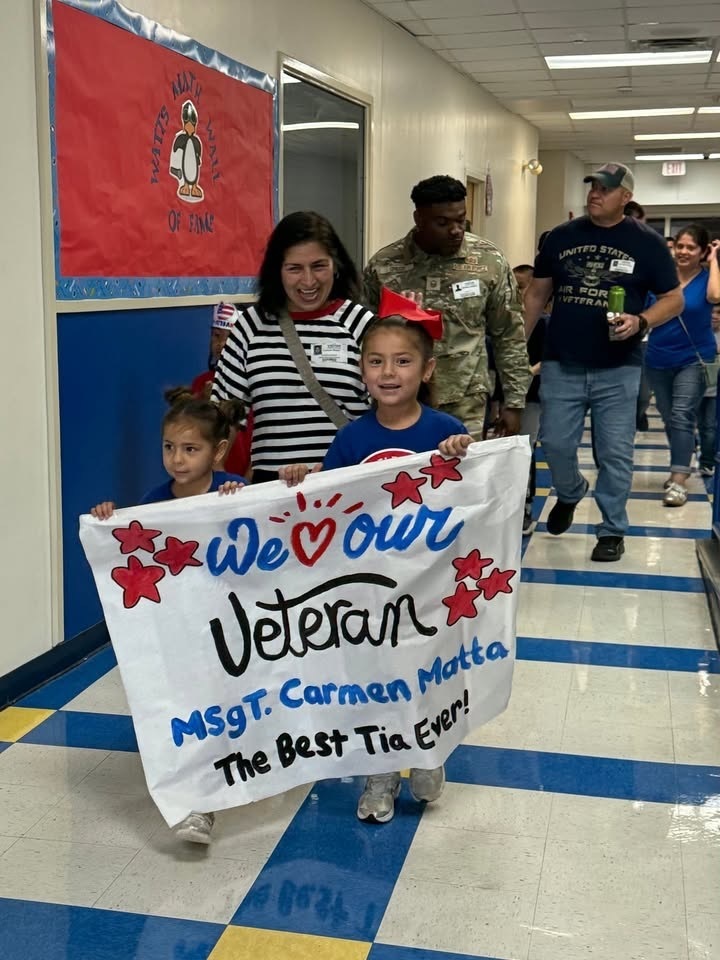


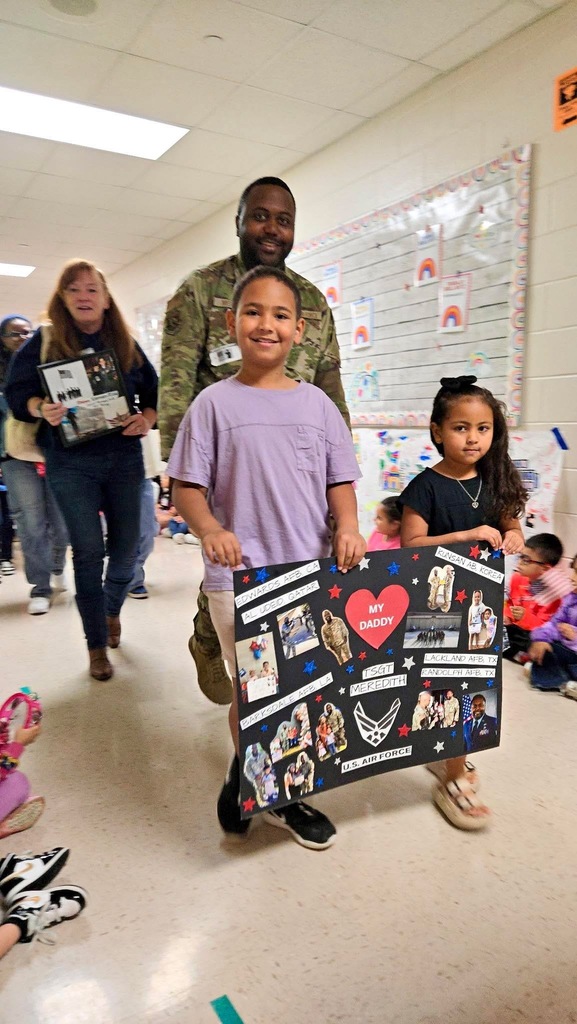

📅 Wednesday, November 12th
🕔 Doors open at 5:15 PM | Show starts at 5:30 PM
📍 Dobie Junior High
🎟 Entry: Please bring canned goods to donate — all items will benefit Village Hills Fellowship Church and Food Pantry.
Let’s support our students and our community while enjoying a fun night of performances! 💫